Intelligence That Works for You
(With Complete Privacy 🔒)
On-device AI assistant that works offline and prioritizes your privacy above all else.
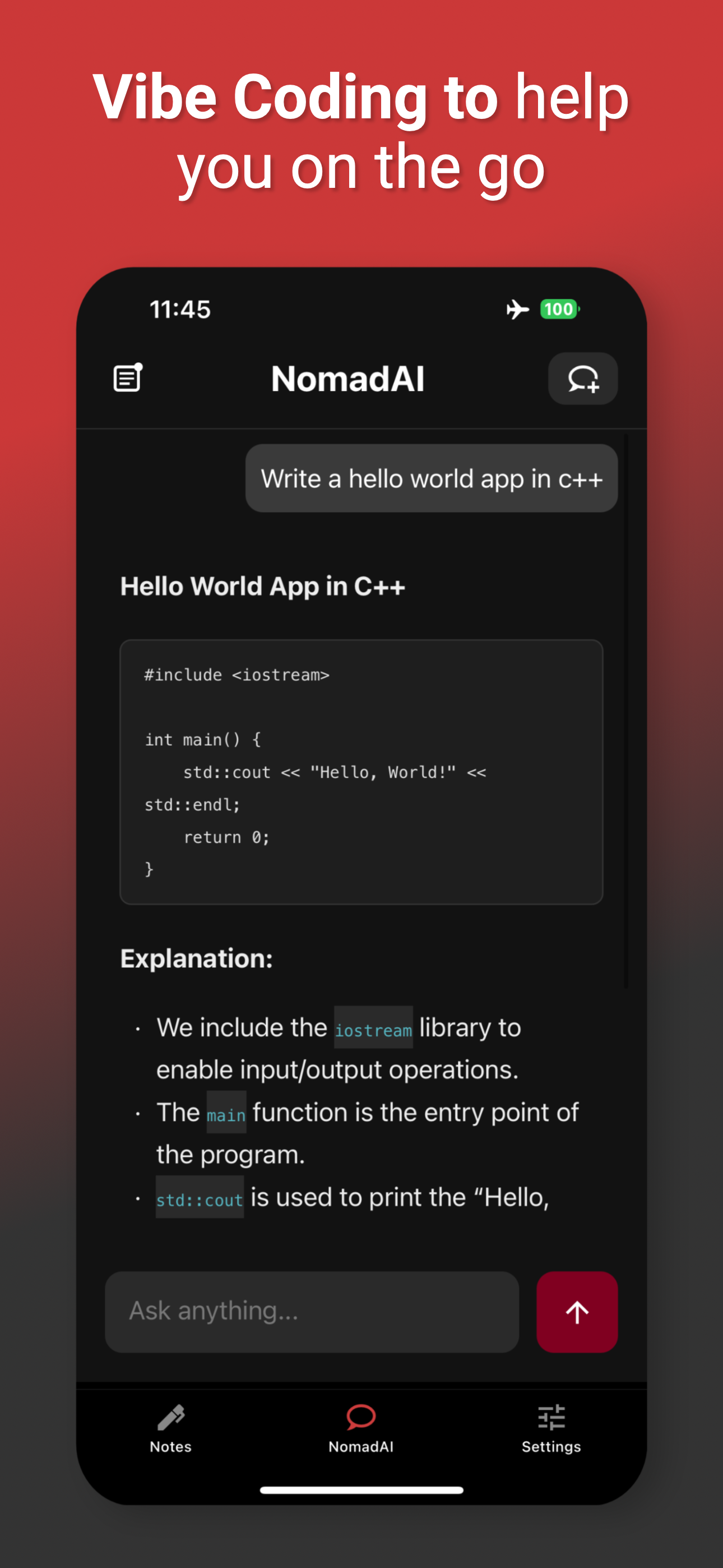
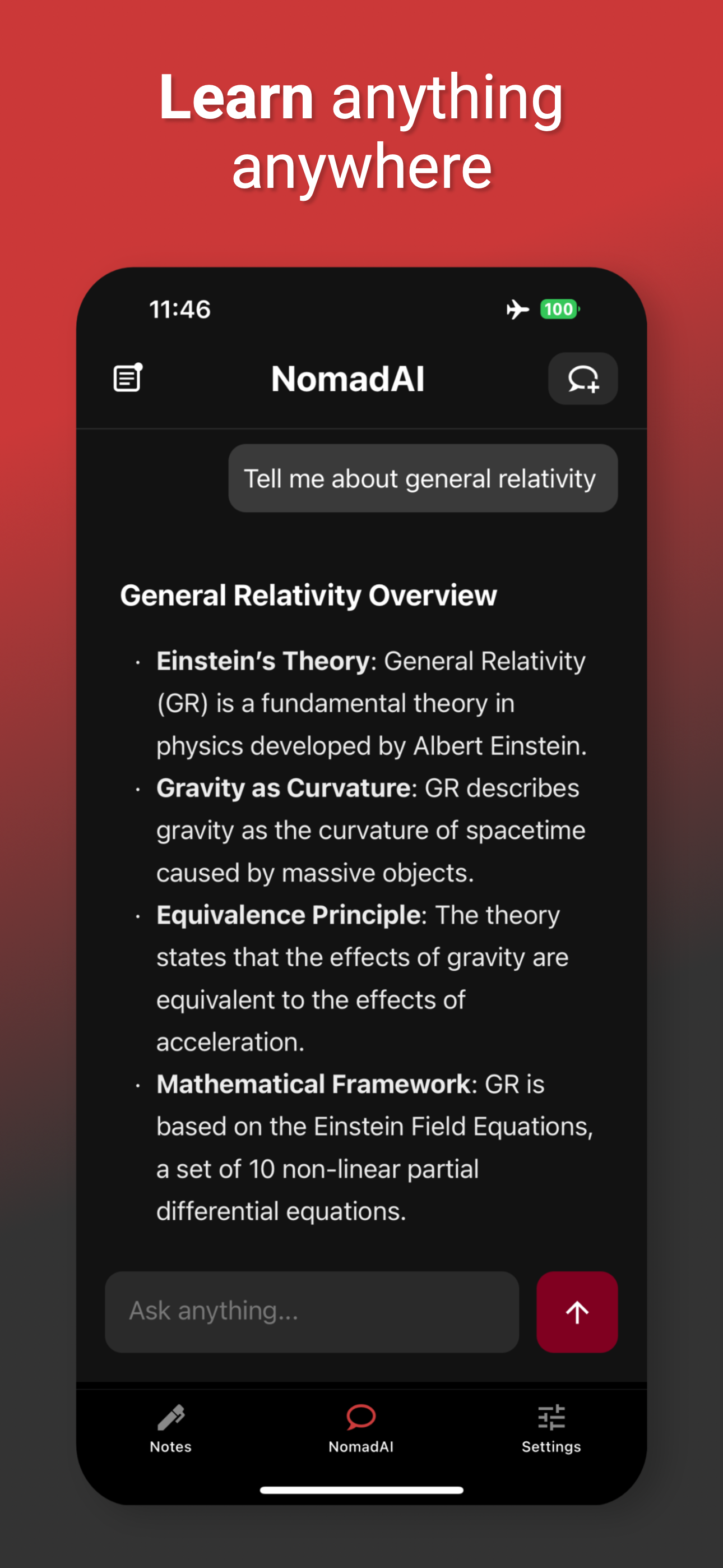
100% Private
Works Offline
Ultra-Fast Response
Battery Efficient
📱 Mobile
🖥️ macOS Desktop Server
Quick Setup Guide
1
Download & Install
Download the .dmg file above, open it, and double-click the .pkg file. Follow the installation instructions.
Download the .dmg file above, open it, and double-click the .pkg file. Follow the installation instructions.
2
Launch the App
Open Nomad AI on your iOS device. The app will automatically set up Ollama with Bonjour discovery.
Open Nomad AI on your iOS device. The app will automatically set up Ollama with Bonjour discovery.
💡 Pro Tip: Your Mac will need at least 50GB of free storage and 4GB of RAM for optimal performance. The AI model runs entirely on your device - no internet connection required after setup.